Desktop Images Manually Uninstall AVD Agent
Before you create a desktop image from an imported VM, you must first manually uninstall the AVD agent.
To manually uninstall the AVD Agent:
-
Navigate to Desktop Images.
-
Locate the desktop image you wish to work with.
-
Select Power on.
-
RDP to the desktop image using the local admin credentials.
-
Navigate to Control Panel > Programs and Features and remove all the Remote Desktop programs.

-
In the Registry, navigate to HKLM\Software\Microsoft.
-
Remove all traces of the AVD agent (RD*) from the registry, if any.
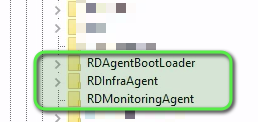
-
Reboot the desktop and verify that all the components have been removed.
-
In Nerdio Manager, return to Desktop Images.
-
Locate the desktop image you just modified and select Power off and set as image.